The Visual Jobs Scheduler (VJS) for ProjectPro is an extension that fully integrates into the jobs & resource planning modules of Dynamics 365 Business Central specifically designed for construction firms.
The Visual Jobs Scheduler for ProjectPro equips you with an interactive project and resource schedule. With this you can visualizes jobs, job tasks and job planning lines and resources and allows intuitive drag & drop project scheduling. In addition to all the benefits of Project Pro, from job quoting and proposals, material planning, and contracts to billing and management.
ProjectPro holds the potential to integrate your crucial job quoting, project accounting, resource management for labor and equipment, material planning, customer relationships, and much more all in a single database. Plus now is compatible with our Visual Jobs Scheduler.
The extension is based on the Dynamics 365 Business Central standard functionality and can get installed without changing any existing object.
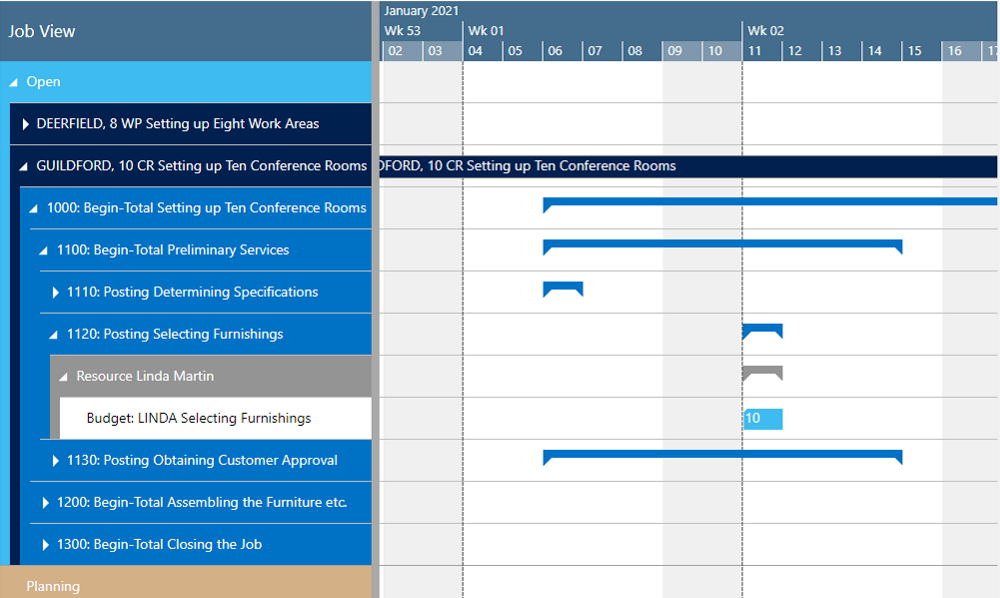
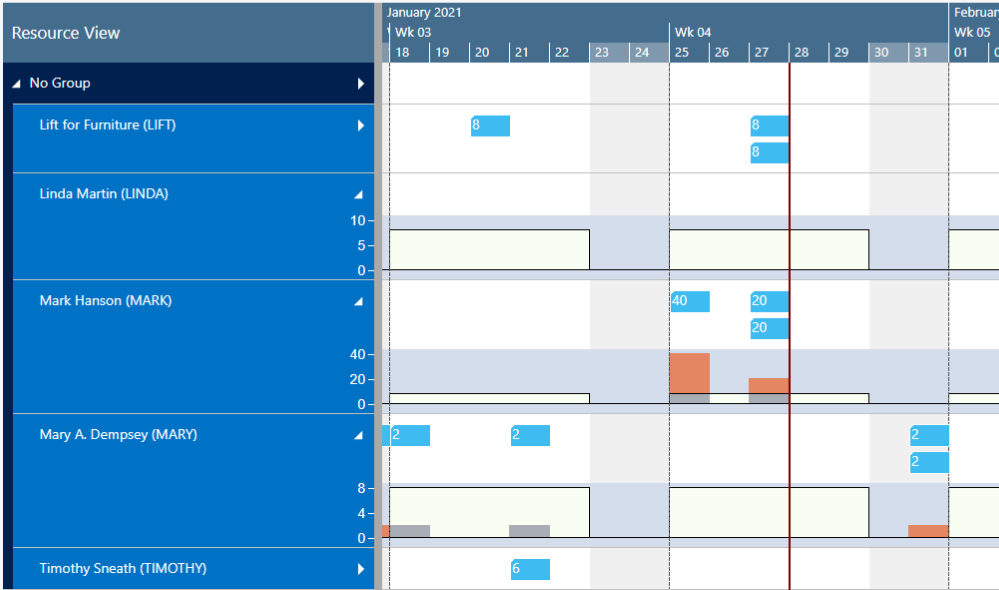
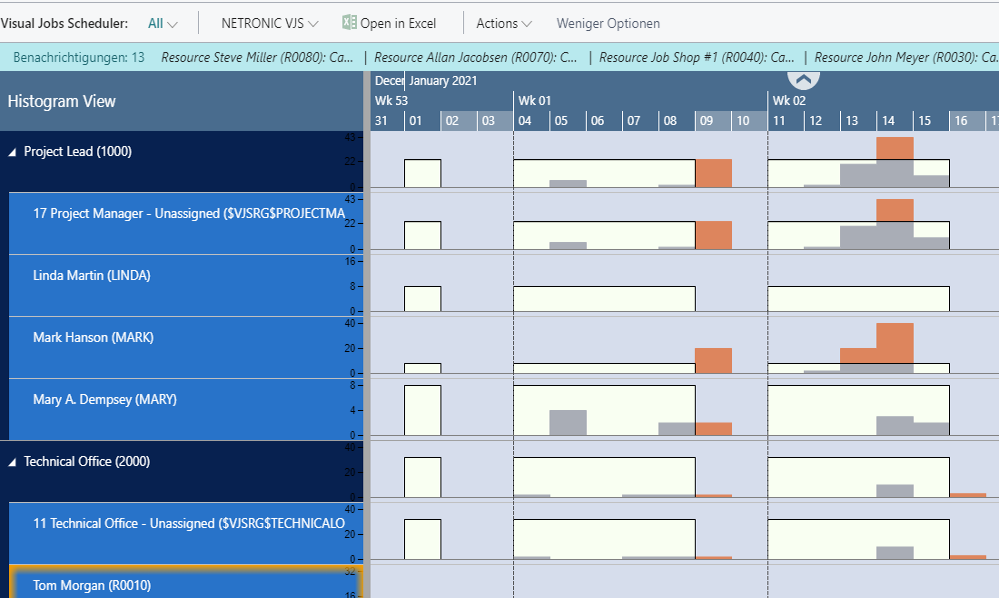
Not sure where to start? Take a look at this short video were we explain how the Visual Jobs Scheduler, now combined with ProjectPro, can help you process and take control of your construction projects.
.
Instant benefits
From jobs, job tasks to resource allocations, with the VJS for ProjectPro you can immediately see all the information you require in an intuitive and interactive Gantt Chart.
No hierarchies, and no hidden data.
"Seeing" is the initial step to comprehending your project's direction and your resource status.
With the VJS for ProjectPro, you quickly identify dependencies, or time conflicts and prevent complications.
"Understanding" is the back bone of a next step.
The VJS for ProjectPro facilitates adjustments to your schedule via drag & drop. This function can apply to all pieces of your construction puzzle.
Want to learn more about the Visual Jobs Scheduler?
Schedule and modify jobs, job tasks and job planning lines and resources with a straightforward mouse movement.
The VJS for ProjectPro aids you in the correction of start and end date as well as the resource assignment, simultaneously you can create and follow dependencies between your jobs in a matter of seconds.
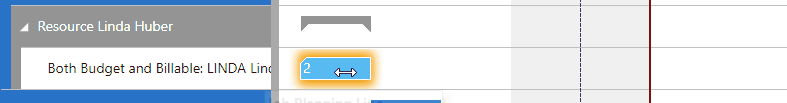
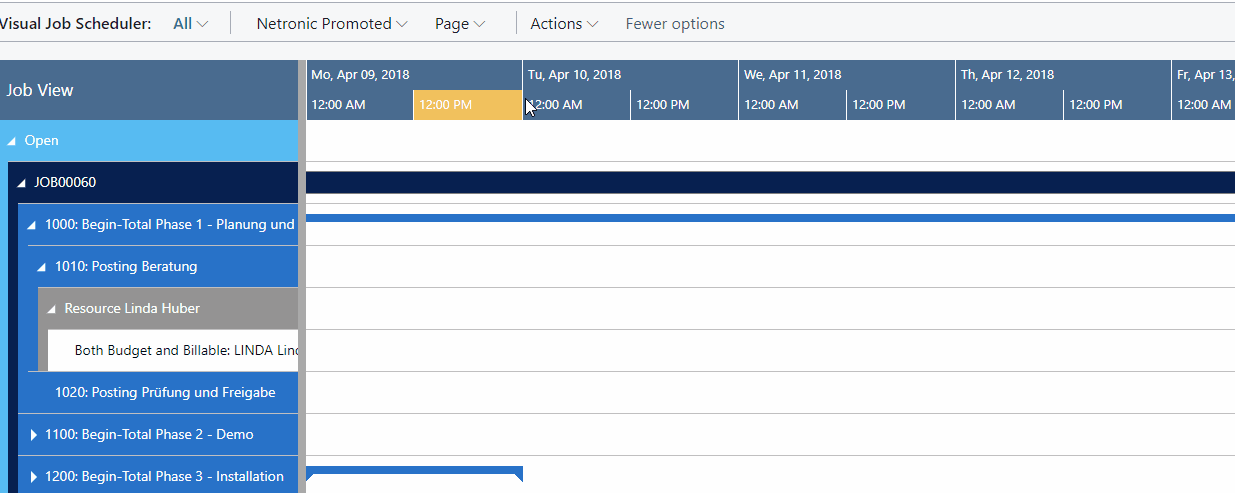
Navigating through the VJS for ProjectPro works the way you would expect it to: zooming in and out with your mouse-wheel, right clicking, double clicking and much more.
The "creation mode" of the VJS for ProjectPro lists your resources or your jobs and its hierarchy lines for you assign them by dragging them into the schedule.
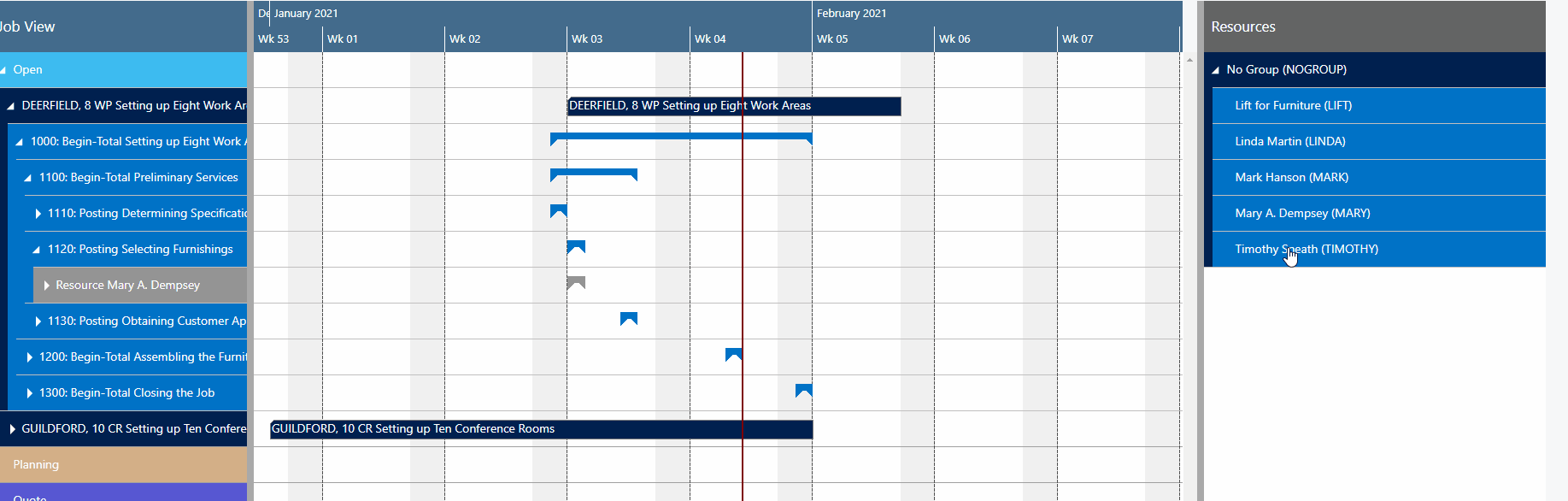
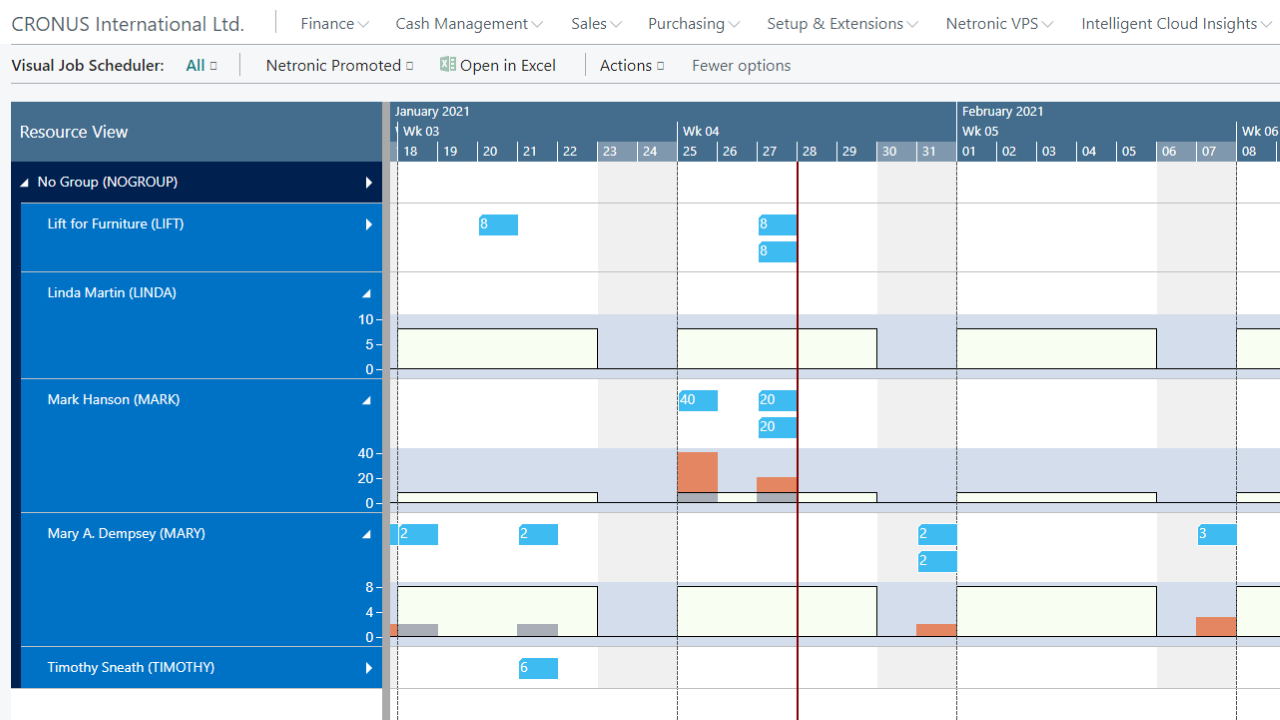
The VJS for ProjectPro is not "just" a Gantt chart. Accompanying the time placement of jobs, job tasks and job planning lines with their assigned resource you can also review the resource utilization.
If postponing or bringing forward a job could cause an overload, an optical warning in real time will let you know.
The VJS for ProjectPro integrates thoroughly with Dynamics 365 Business Central, and its database. We do not require any other databases.
Our absolute integration gets you great advantages: no need to learn a new interface, keep working from your ERP, shortcuts back-and-forth to Business Central, and more.
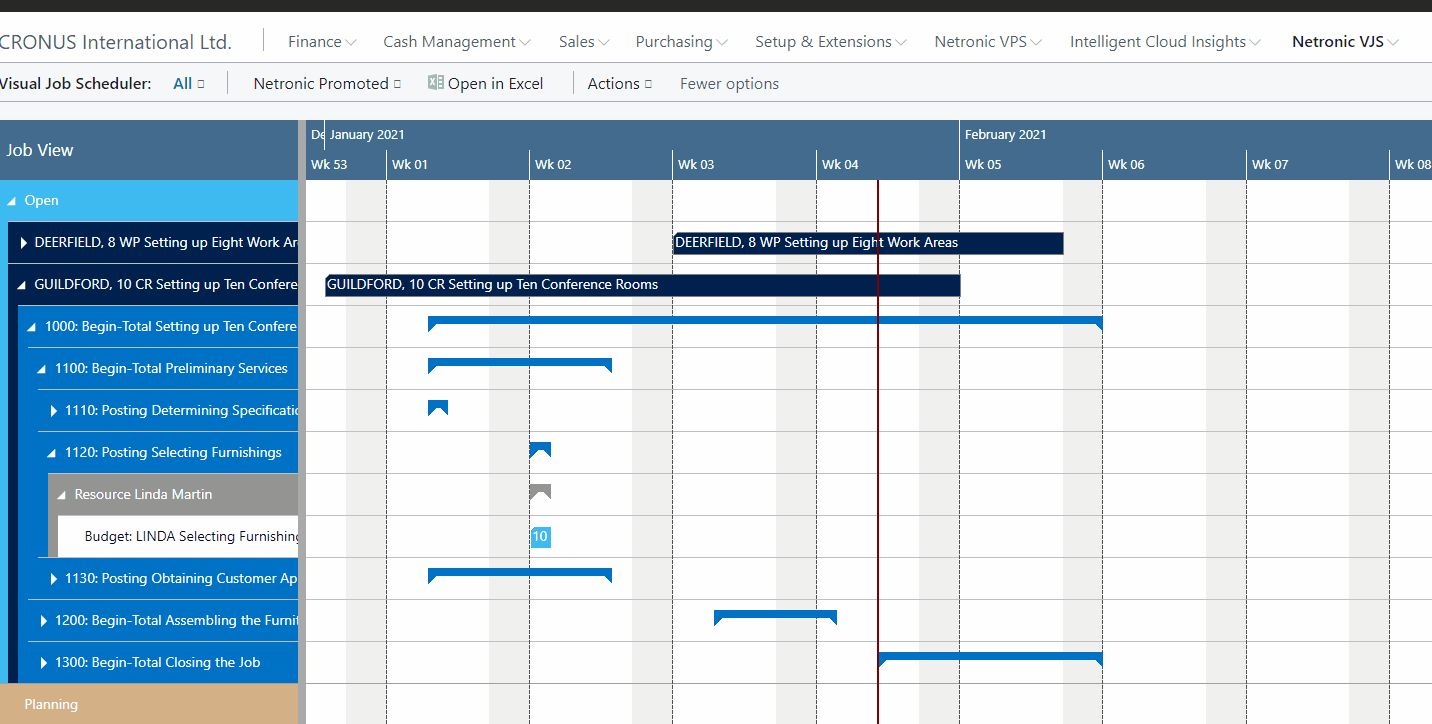
Take a deep dive into the Visual Jobs Scheduler and see how it helps you bolster your Microsoft Dynamics 365 Business Central offering.
We run regular webinars - typically in a monthly rhythm. Join us for one of these live sessions in which we cover all add-ins of our Visual Scheduling Suite for Dynamics 365 Business Central
What you'll get:
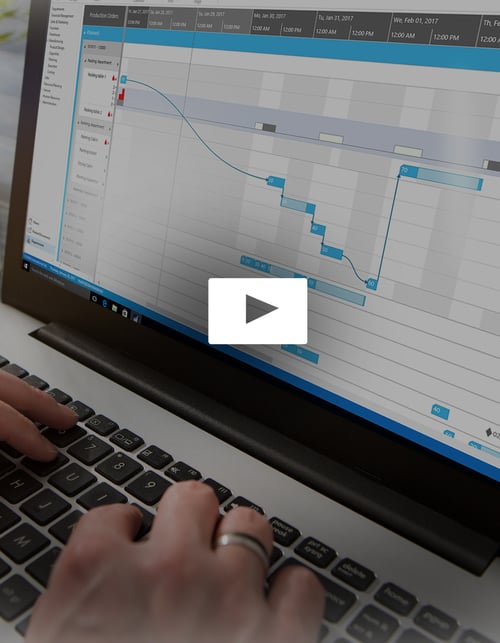
We regularly blog about our visual scheduling add-ins and extensions. Here is what we published recently.
And see how the VJS for ProjectPro can help you achieve greater results.