The Visual Production Scheduler (VPS) is an add-in that fully integrates into the manufacturing module of Microsoft Dynamics NAV. The VPS provides the user with an interactive visual production plan to better deal with production orders and capacities and to quickly react to any unplanned incident on the shop floor. The VPS is based on the Dynamics NAV standard functionality and does not require a change of any existing NAV object. Hence, it can get installed and up & running in minutes rather than in hours or days.
Knowledge Base
Partner Program
Release Notes
Recorded Webinars
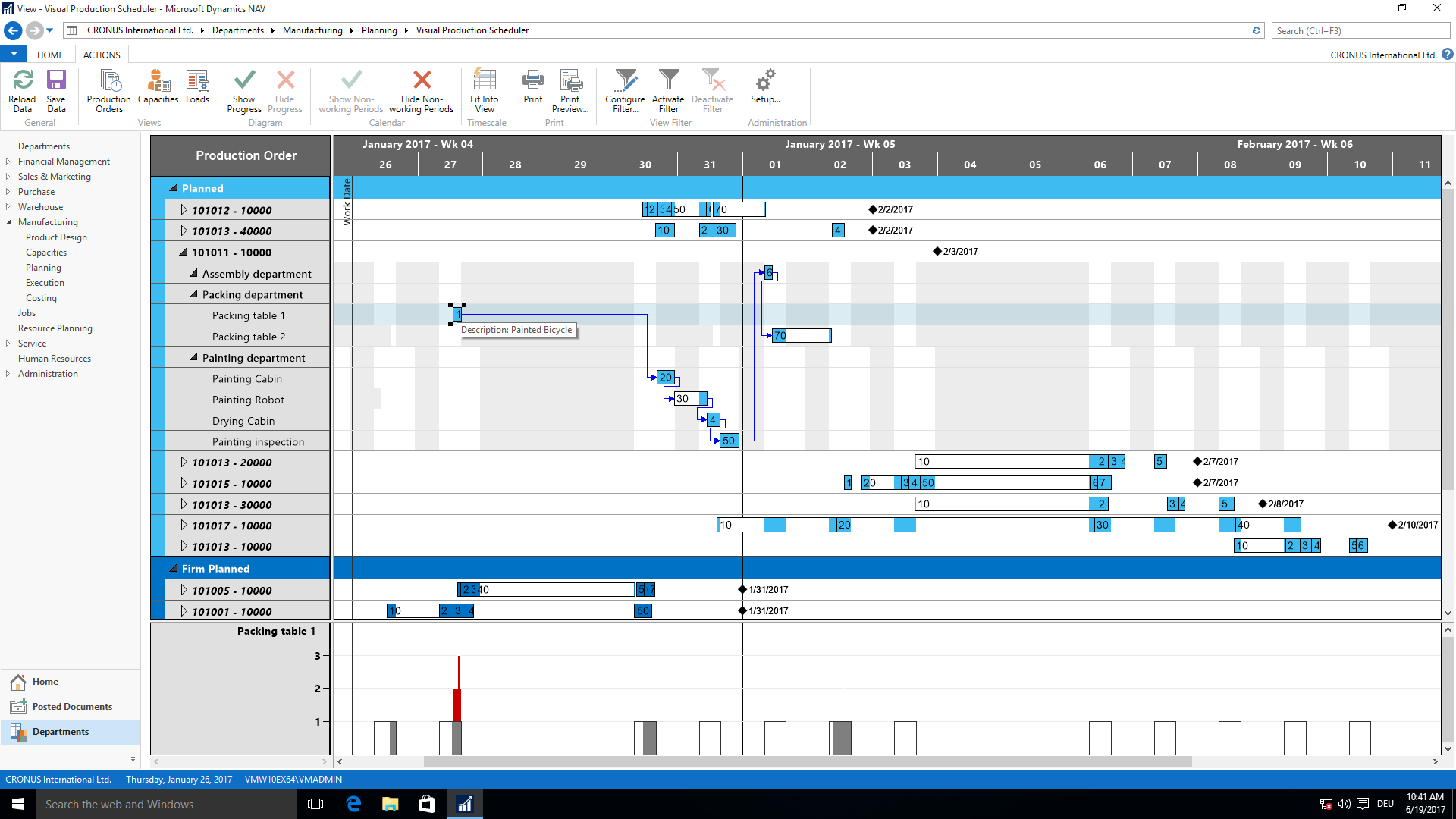
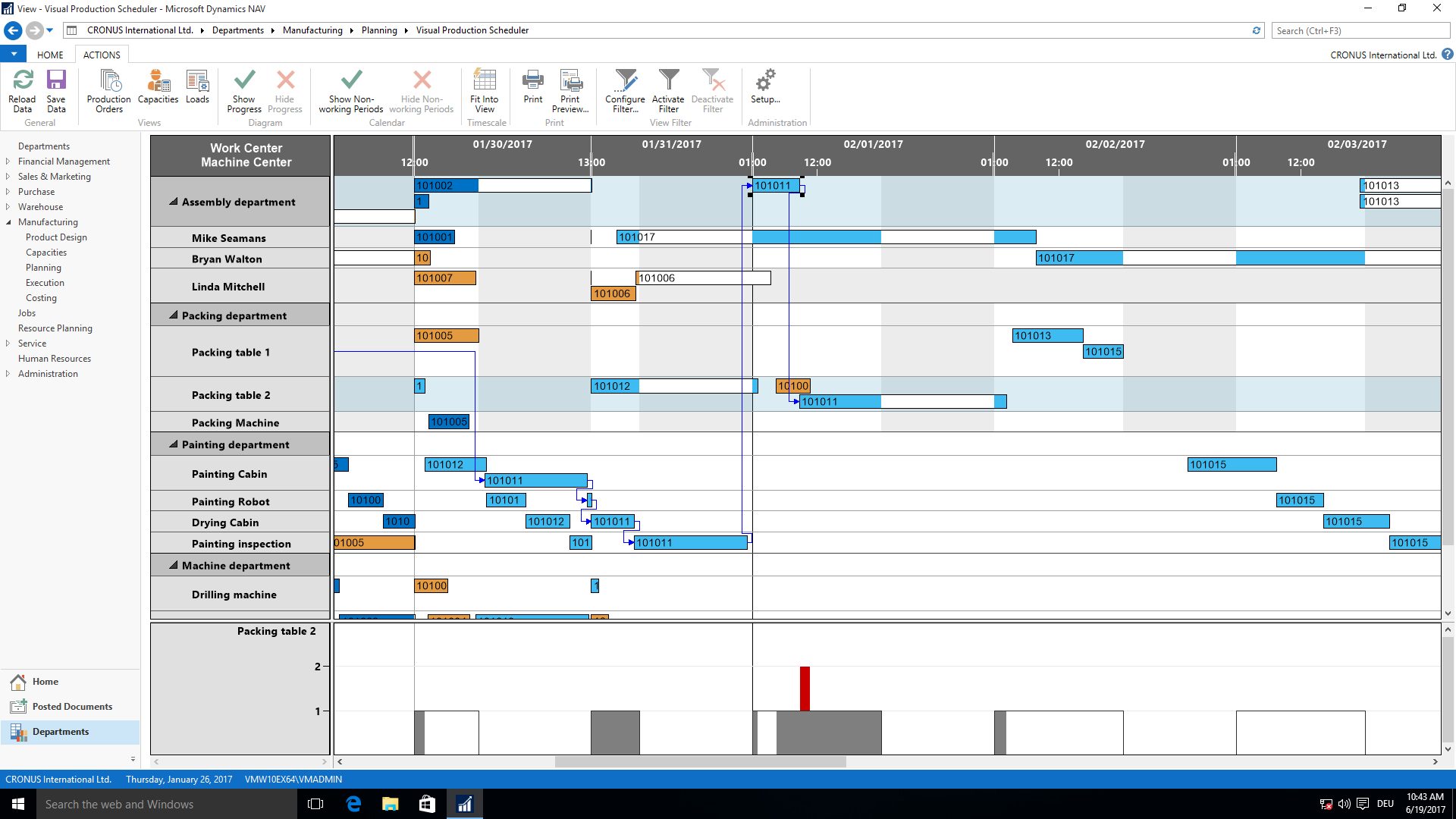
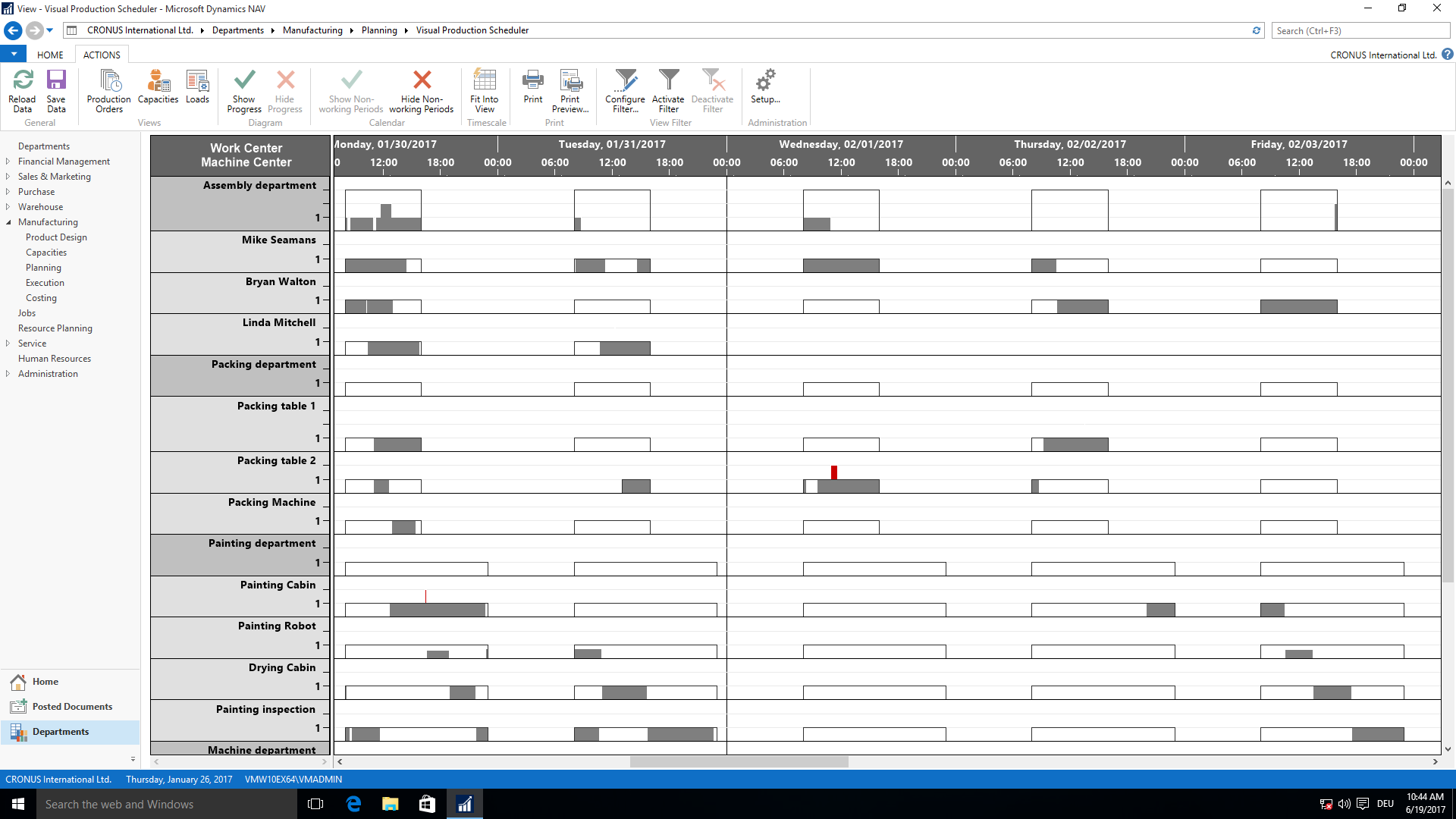
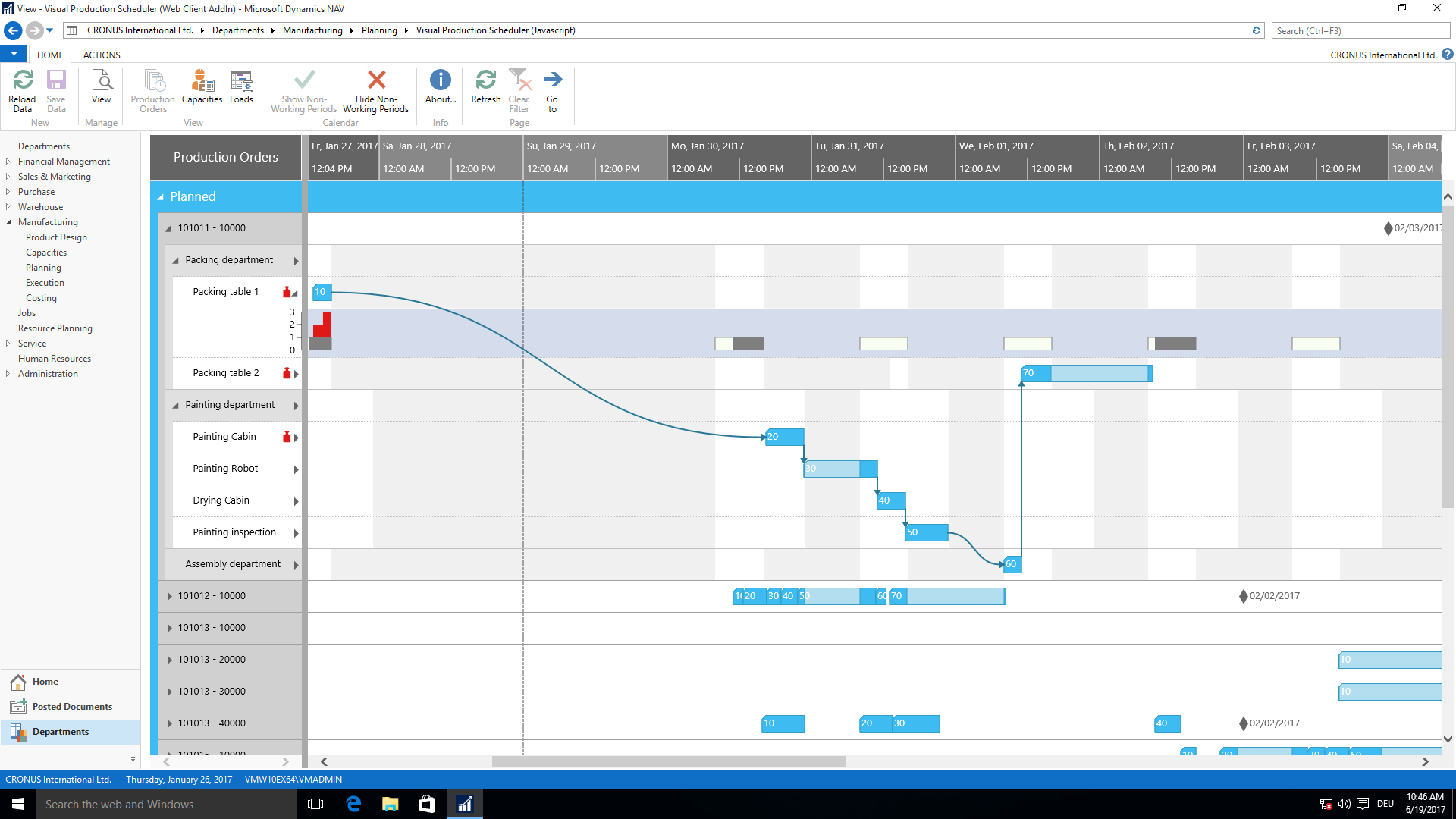
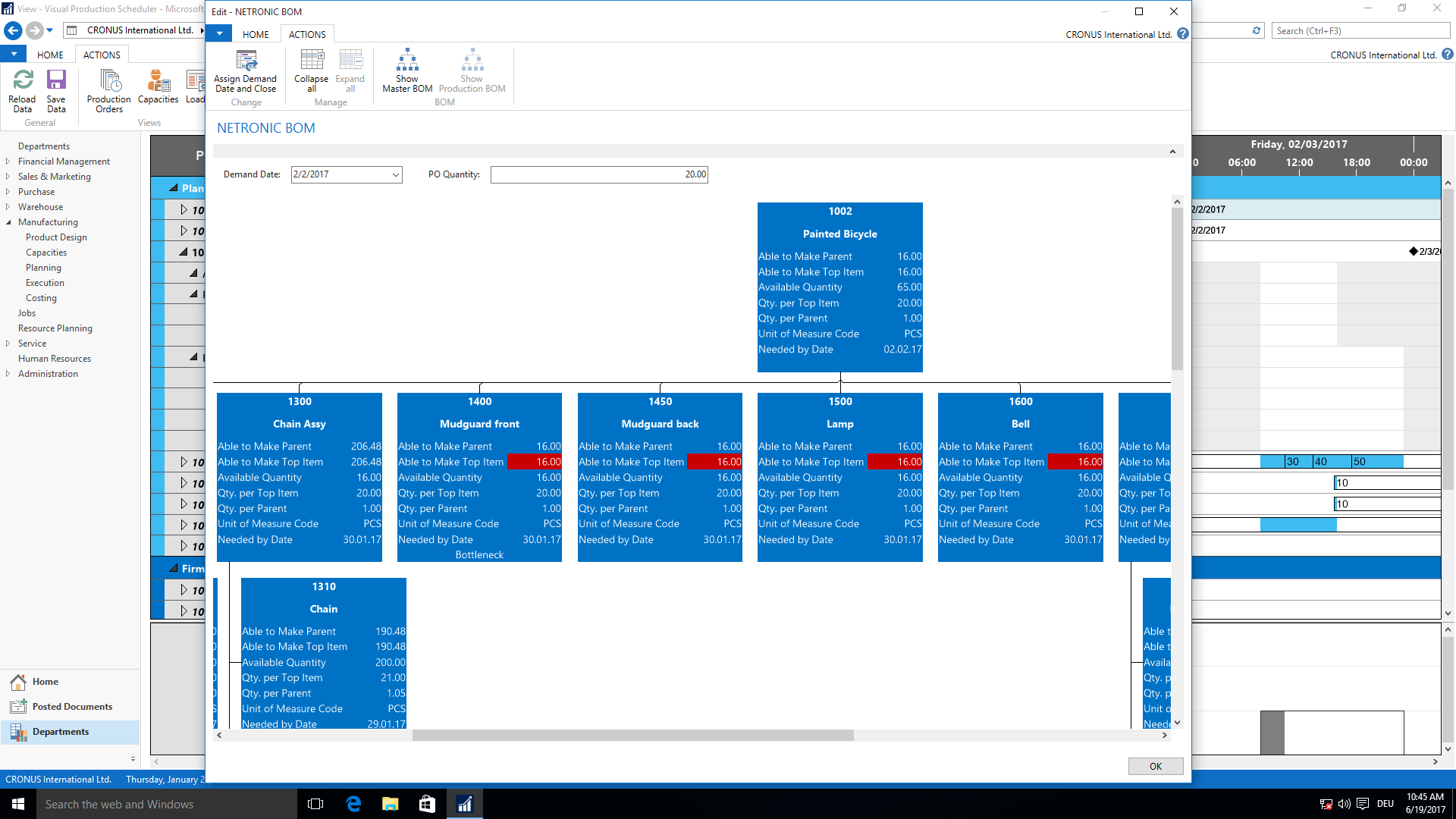
Have a look at the video to see how the Visual Production Scheduler for Microsoft Dynamics NAV turns time- and resource-oriented planning data into an actionable schedule. Ready-to-go in a few minutes.
Benefits for your customers
See production orders, routings, dependencies, due dates, resource workloads and bottlenecks at one glance. All graphs are interactive, so that you can take corrective actions with simple mouse clicks immediately.
This transparency yields operational agility and enables NAV users to quickly react when thing go unplanned. As result, capacities are better utilized, delivery time commitments are stronger and customer satisfaction increases.
What is really intriguing: users do not need extensive training to work with the Visual Production Scheduler, and it is not required to invest into data quality. Hence, customers can start immediately after setting up the program.
Want to offer the Visual Production Scheduler to your clients? Want to partner with us?
Move the position of production orders by simple mouse actions – horizontally to modify start and end dates or vertically to modify assignments to different work or machine centers. When moving production orders, you can also recognize the capacities of resources, and non-working periods are visually emphasized in the calendar.
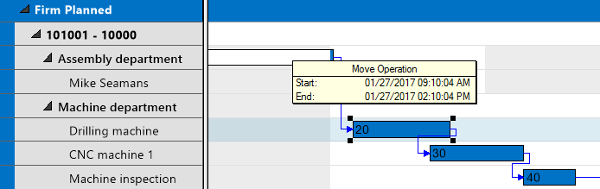
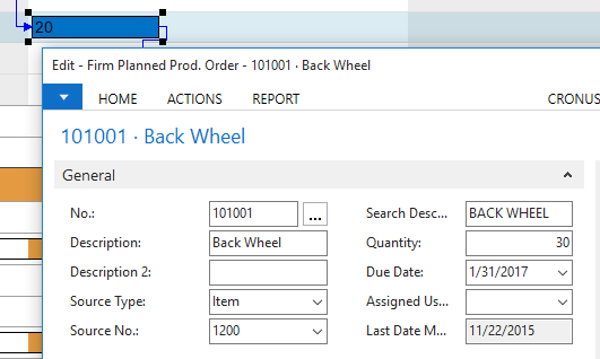
The VPS has been completely integrated into Microsoft Dynamics NAV as a page making use of the Dynamics NAV client extensibility framework. This integration allows for a seamless collaboration of NAV and the add-in. Double-clicking on production orders for instance opens the production order card, while double-clicking on a work center correspondingly opens the work center card.
The Visual Production Scheduler is not just an interactive Gantt chart. Apart from the time-related position of production orders and their allocation to resources it also shows the workload of the resources. When a production order is moved exceeding resource capacities, a visual warning will be displayed enabling you to react immediately. This way, you can keep dates and capacities in check any time!
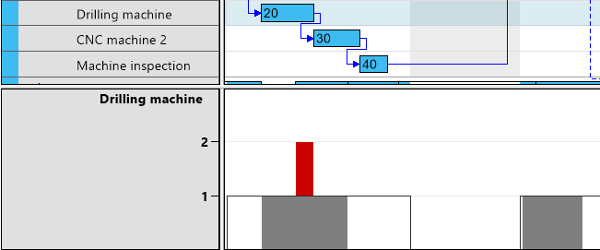
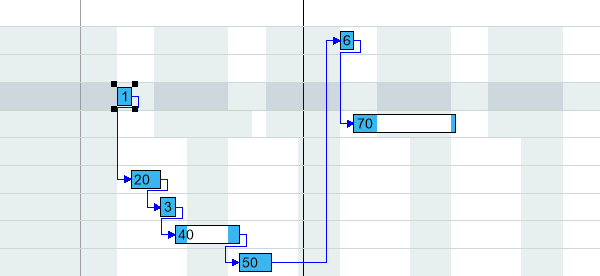
When operations being part of a production order are moved, the successors and predecessors can be automatically shifted with them while at the same time the float time is always minimized. This can be done with both sequential and parallel operations.
By a right click on the production order a graphical bill of material (BOM) of that specific production order opens according to the planned starting date. Simulate possible disposabilities of the material for an earlier date or simulate different quantitites and you can easily decide, if you want to start working on this production order earlier or not.
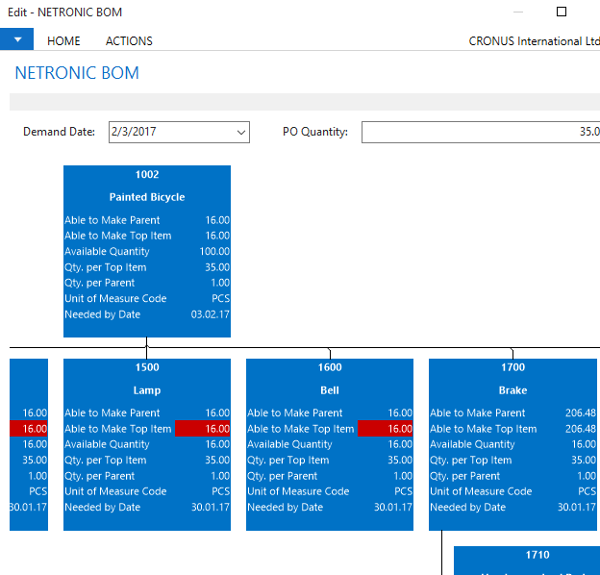
Get deeper insights into the Visual Production Scheduler and learn how the add-in helps you bolster your NAV offering.
We run regular webinars - typically in a monthly rhythm. Join us for one of these live sessions in which we cover all add-ins of our Visual Scheduling Suite for NAV.
What you'll get:
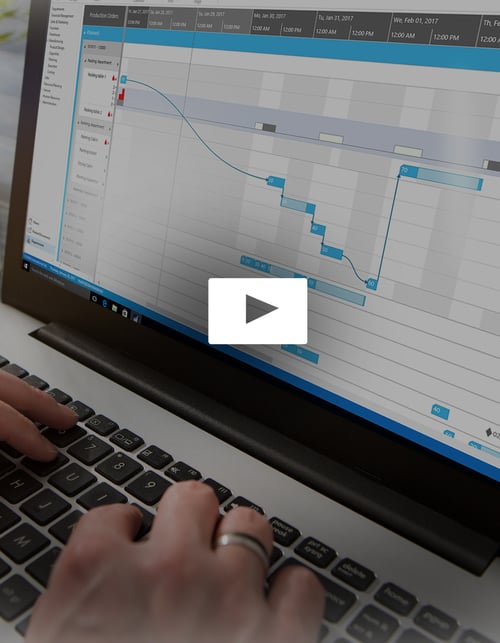
We regularly blog about our visual scheduling add-ins. Here is what we published recently.
And see why hundreds of global Dynamics NAV partners already resell the VPS.