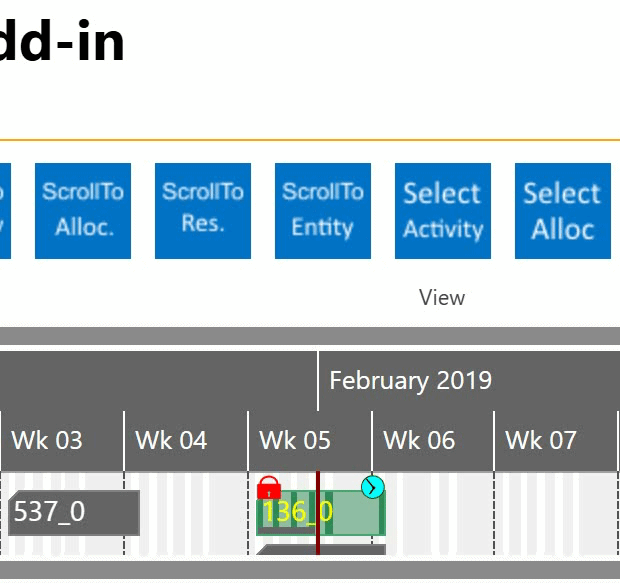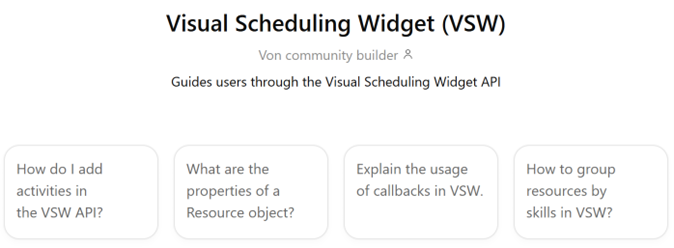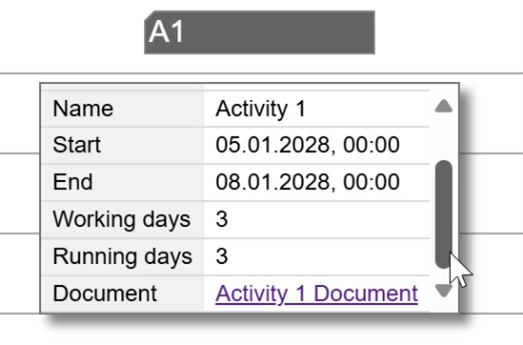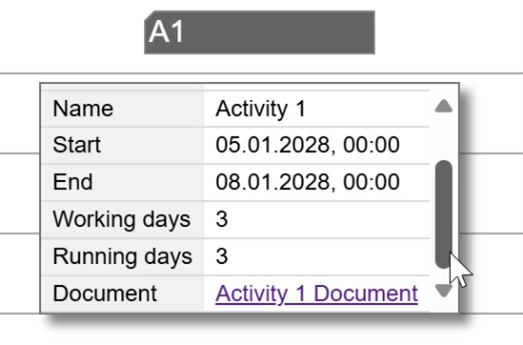With the Visual Jobs Scheduler (VJS) for Dynamics 365 Business Central, customers have seen:
1) Better project execution due to more efficient planning
2) Improved resource utilization
3) Integration of project planning and resource scheduling

It is a 100% integrated solution and has helped us a lot since everything is under one roof. With everything under one dashboard, it has really become easier for our planners to do the scheduling.
Cristian Coianiz | Project Manager Inarca SpA

1.
The Dynamics 365 Business Central jobs and resource planning modules "bury" data in a deep hierarchy of tables: jobs, job tasks, job planning lines, and resource allocations.
With the Visual Jobs Scheduler (VJS) you see everything at one glance and you get both: a project plan Gantt chart and a resource Gantt chart.
Thus, you immediately see timelines, dependencies, bottlenecks, and conflicts.
This transparency gives you back control over your plan - even in case of unforeseen events.
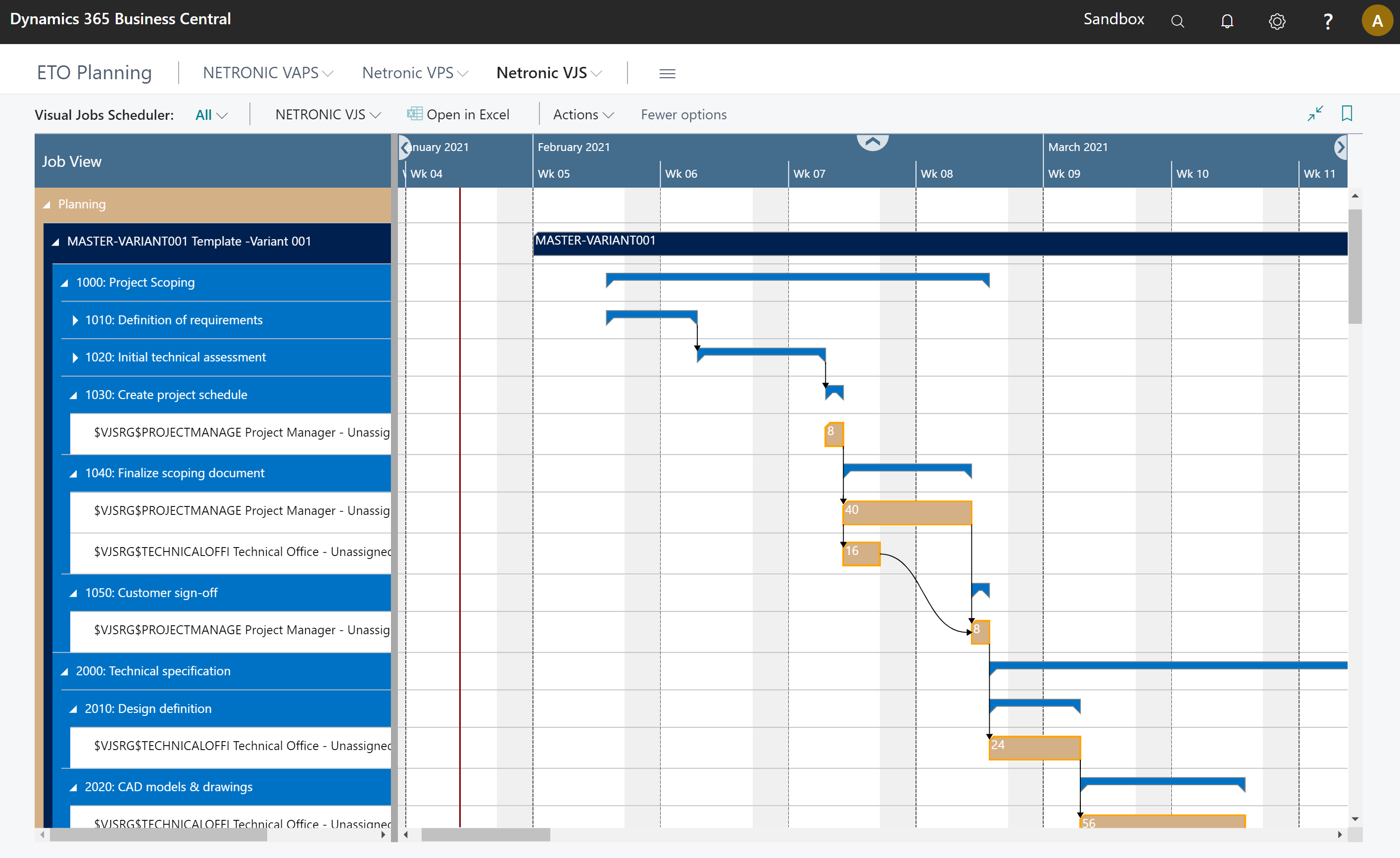
2.
This transparency enables you to fully understand both: your project timeline and your resource utilization. You no longer have to react, but actively control your plan and projects.
Create project templates that schedule the work to the group's level. Then staff your projects by dragging and dropping the work from the group to the resource.
Get warnings if you start overloading resource or resource groups, or if your projects run late.
The VJS is fully integrated into your Business Central and you do not need to handle any error-prone data transfer to any other system.

3.
The transparency gained with the Visual Jobs Scheduler empowers you to make better and faster decisions.
You identify resource shortages faster. You have instant insights into project deliveries.
Thanks to drag & drop scheduling - both in the project Gantt chart and the resource Gantt chart - you can turn these insights into rapid scheduling actions.
The VJS serves as a good visualization tool of our data and helps our team understand what is really going on, by having a dashboard of our current workload.
Cristian Coianiz | Project Manager Inarca SpA

The Visual Jobs Scheduler (VJS) is an extension (app) that fully integrates into both the jobs and the resource planning module of Microsoft Dynamics 365 Business Central. The extension comes with a project Gantt chart and a resource Gantt chart and visualizes jobs, job tasks, job planning lines, and resource allocations.
This 60-minute video shows all major Visual Jobs Scheduler features in action. It is a recorded webinar in which we show 12 steps to effective engineering-to-order project management.
It covers the visual creation of project templates, the planning of new projects as well as their time planning, and their resource scheduling.
All of this is fully integrated into Dynamics 365 Business Central.
Visually plan jobs, job tasks, and job planning lines and resource allocations by simple mouse actions such as drag & drop. The VJS both supports horizontal movements (i.e. modification of start and end date), vertical changes (i.e. modification of resource allocation), and a change of the job planning line quantity. At the same time, you can implement and visualize dependencies of job tasks by simple interactions as well as split job planning lines.
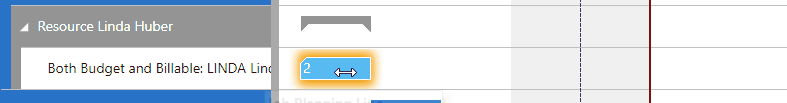
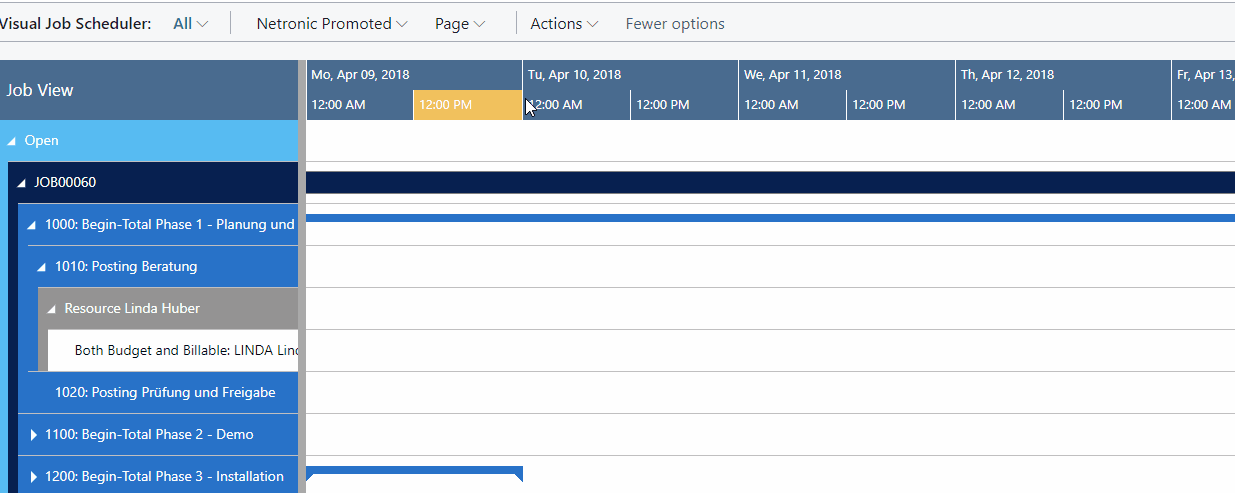
The Visual Job Viewer offers lots of options that make navigating in the planning board very easy: jump to the time now line with one click, zoom into a period by mouse-wheel, jump back to your starting position and much more.
The "creation mode" of the VJS shows a list of your resources (in the Job View) or a list with all your jobs, job planning lines and job tasks (in the Resource View) so that you can interactively assign a resource to a task or a job task to a resource by dragging it from the list to the chart.
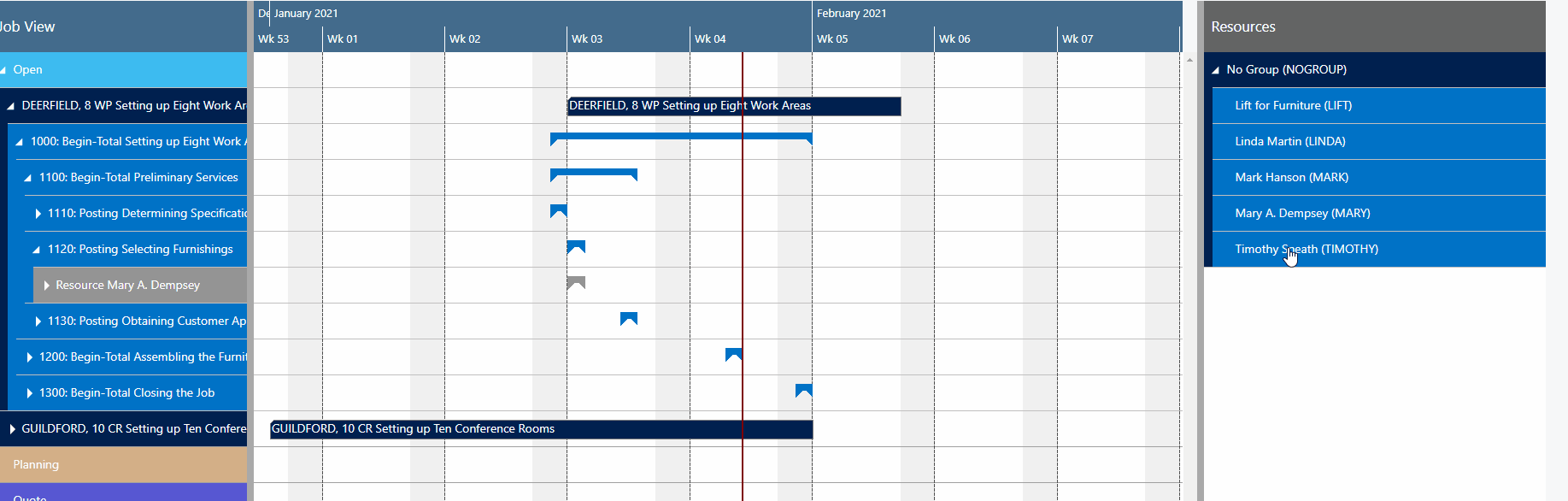
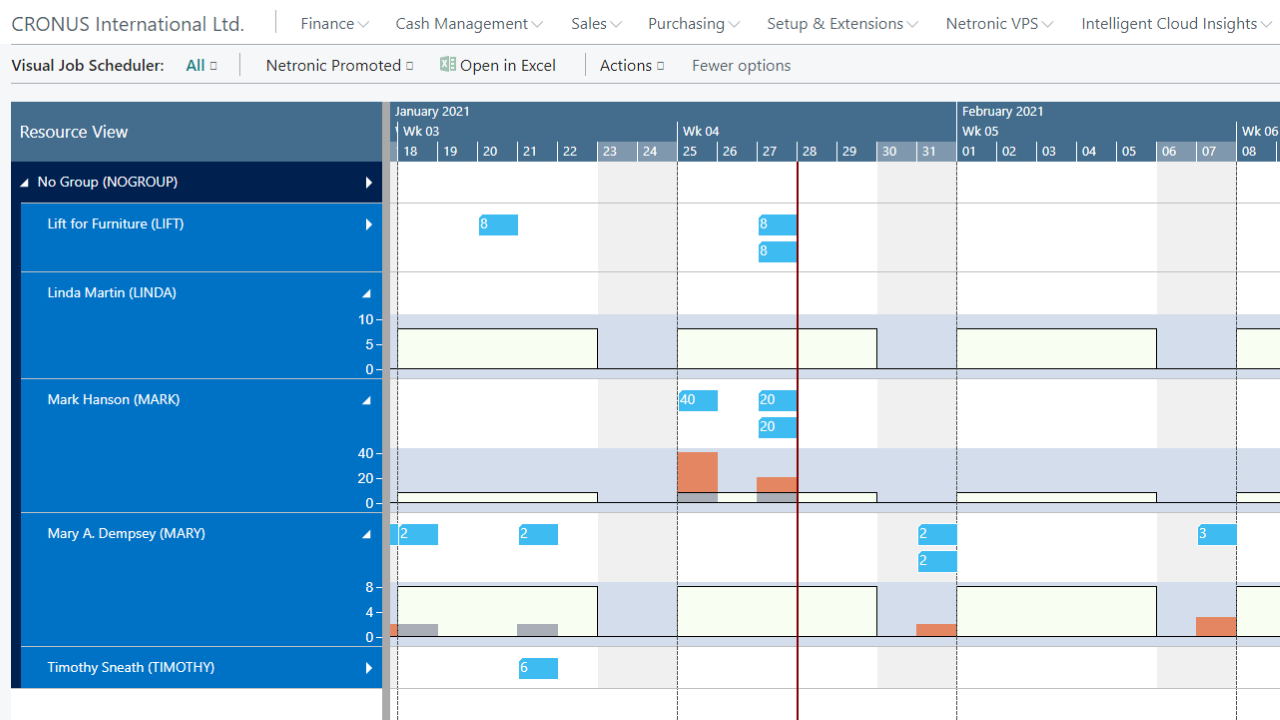
The Visual Jobs Scheduler is not just an interactive Gantt chart as you might know it from other project management solutions. Along with the position of jobs, job tasks and job planning lines in terms of time and their allocation to single resources it also shows the respective resource utilization. If moving a job task results in an overload, an optical warning will be given so that you can react immediately. Of course, this happens in real-time.
The VJS fully integrates in Dynamics 365 Business Central and directly connects to its database, not requiring the implementation of another one. This tight integration brings a couple of benefits for the users: they do not need to learn a new UI, they can continue to work in their standard ERP environment and they a get a couple of shortcuts from the visual scheduling extension to the ERP system: Double-clicking a job, e.g., opens the respective job card.
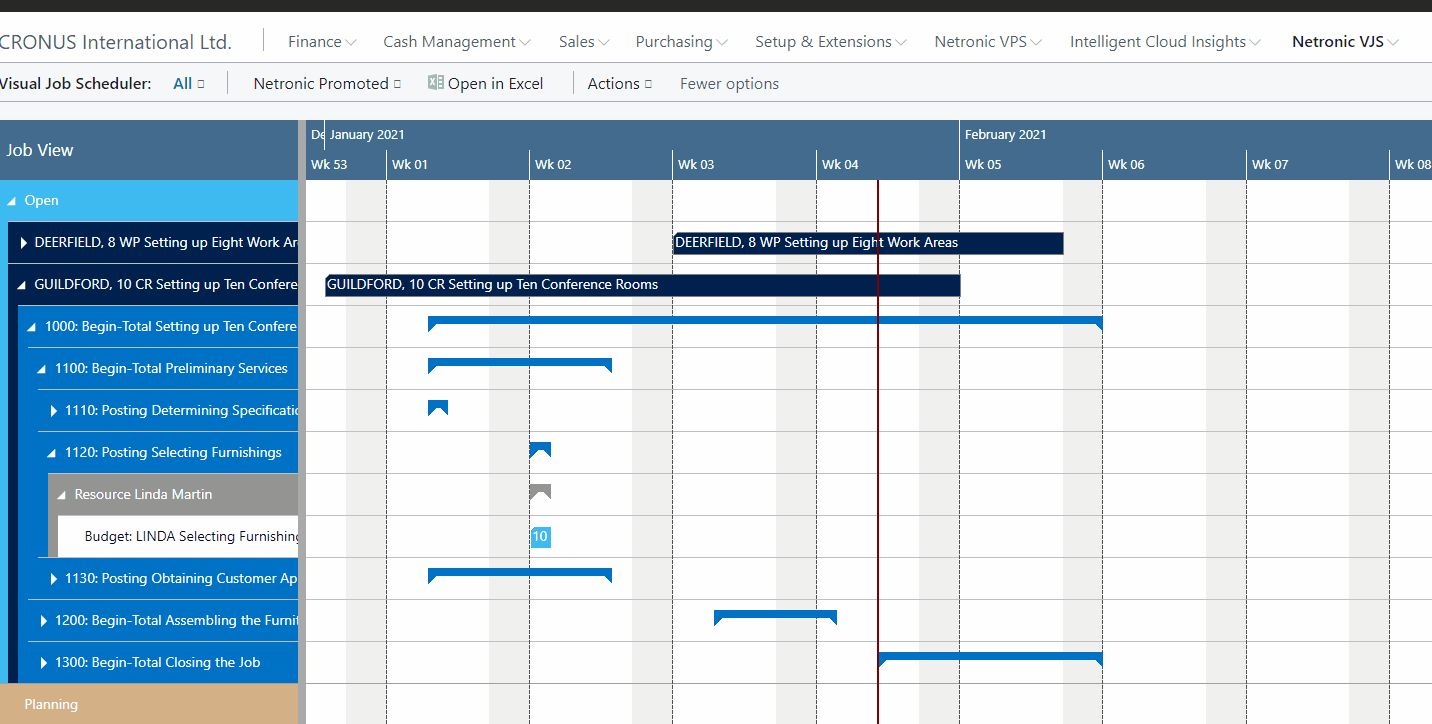

Our visual project planning and resource scheduling extension meets the highest Microsoft quality standards because it is approved for and available on Microsoft AppSource. We provide an updated version of the VJS every quarter and submit each updated version for a new AppSource validation.

"It is a 100% integrated solution and has helped us a lot since everything is under one roof.
With everything under one dashboard, it has really become easier for our planners to do the scheduling”.
CHRISTIAN COIANIZ
Project manager
Of course, you can download the Visual Jobs Scheduler from the Microsoft AppSource. With the download, you have the right to trial for 30 days.
However, we recommend that you do not just test it on your own.
Although visual, the Visual Jobs Scheduler has a lot of powerful (hidden) features. We want to make sure that you manage to unleash the full value of visual project planning and resource scheduling, and hence we designed the Quick Start Package to get you going both fast and purposeful.
Book a meeting with a visual scheduling expert to discuss how you can get going now.