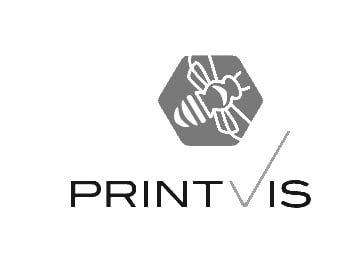
PrintVis is the Microsoft-certified Print MIS, a software solution specifically developed for the print industry that is built directly on Microsoft Dynamics 365 Business Central. It meets both the most basic and advanced needs of any type or size of print or graphical arts company, from quote to invoice, including full production management and a complete financial package with robust business intelligence from Microsoft.
PrintVis is distributed by a network of international partners and has today over 250 implementations globally, ranging from high-security print, envelope manufacturing, label and form printing, newspapers, flexo, packaging, book production, magazine and publication manufacturing, large format printing, and of course commercial printers of various sizes.

The PrintVis system makes suggestions for optimal production efficiency. Time, capacity, and use are generated automatically during the estimation when a new order is made. The system allows customers to see open machine capacity, available man-hours, and planned print production, with multiple planning methods tailored to a print business’ specific production style. This includes optional “bottleneck planning” when necessary.
All this production scheduling information becomes visual in the PrintVis Planning Board. Similar in concept and function to a traditional Gantt chart, the PrintVis Planning Board provides a graphical interface for plotting and adjusting a print company’s production schedule. The PrintVis Planning Board is developed with the Visual Scheduling Add-in Developer Toolbox (VSADT).
PrintVis provides a combination of automatic and manual production scheduling. To help the planner to adjust the production schedule the planning board provides a lot of powerful, visual decision-making support for him, like color codes and groupings for printing presses and other costs centers.
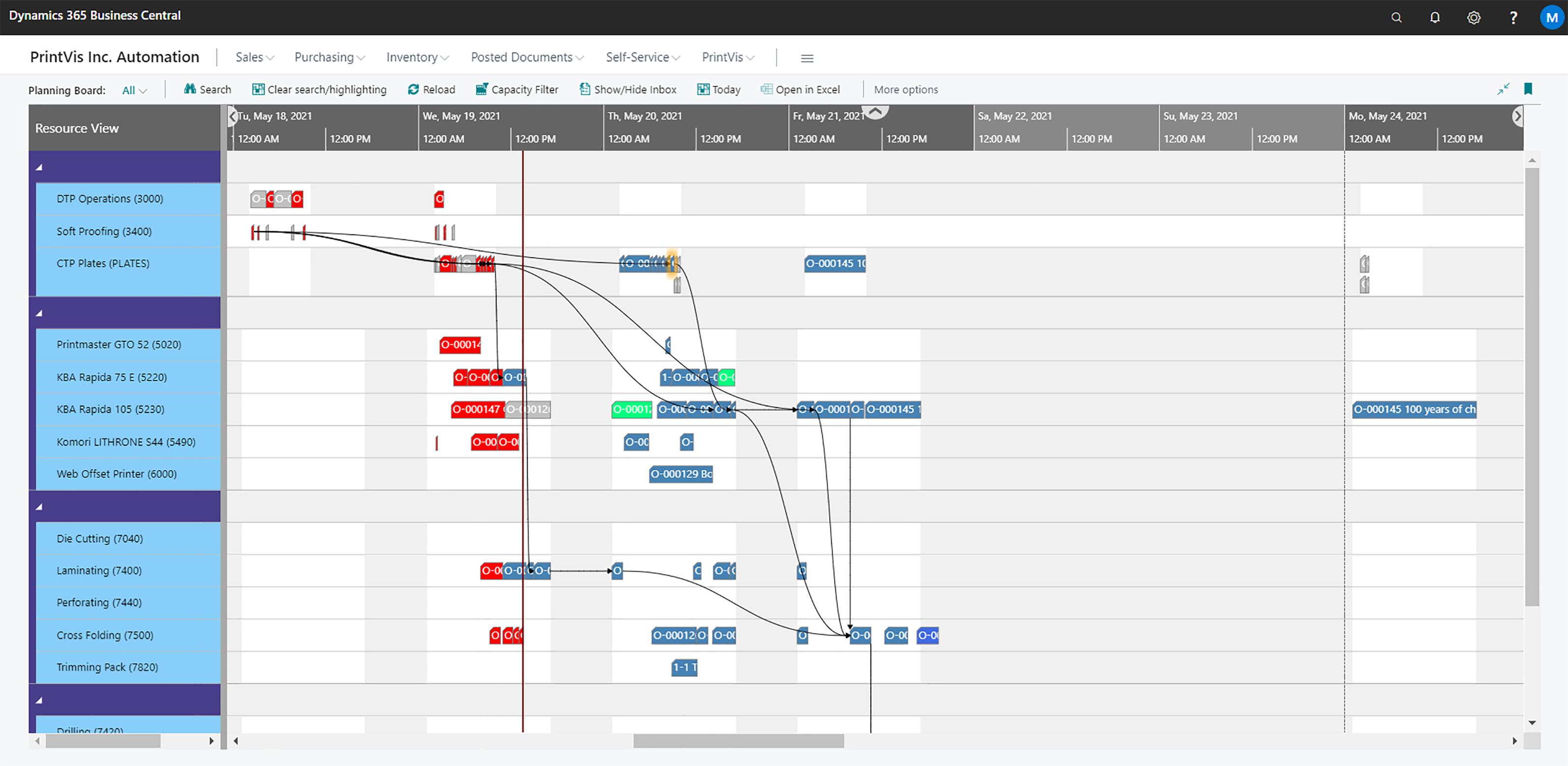
"Thanks to the powerful features of the NETRONIC toolbox, we are able to make our PrintVis Planning Board even more flexible and user-friendly with every new version we ship. Thus it also becomes more sophisticated and more powerful with each release. It works directly within PrintVis, fully utilizing the robust scheduling features of the system, with a graphical view that is easily adjusted to account for the fluctuations of the printer’s workweek." says Kasper Tomshøj, CEO of PrintVis.
Like PrintVis itself, the planning board can be tailored to accommodate the diverse production methods of the industry and yet ships as a complete, standard solution intended for easy upgrades and customizations which do not disrupt the base code.
Customizable color schemes indicate the different relevant categories required for scheduling print production workflows. Users can organize their schedule by Order Types, Product Groups, Status Codes (indicating the current stage of the order in its workflow), and Customer Groups.
“Curtains” allow the user to have a clearer picture of the available times that an operation can be moved, based on the start date of the job and the requested delivery date. Darkened areas indicate where planning is restricted.
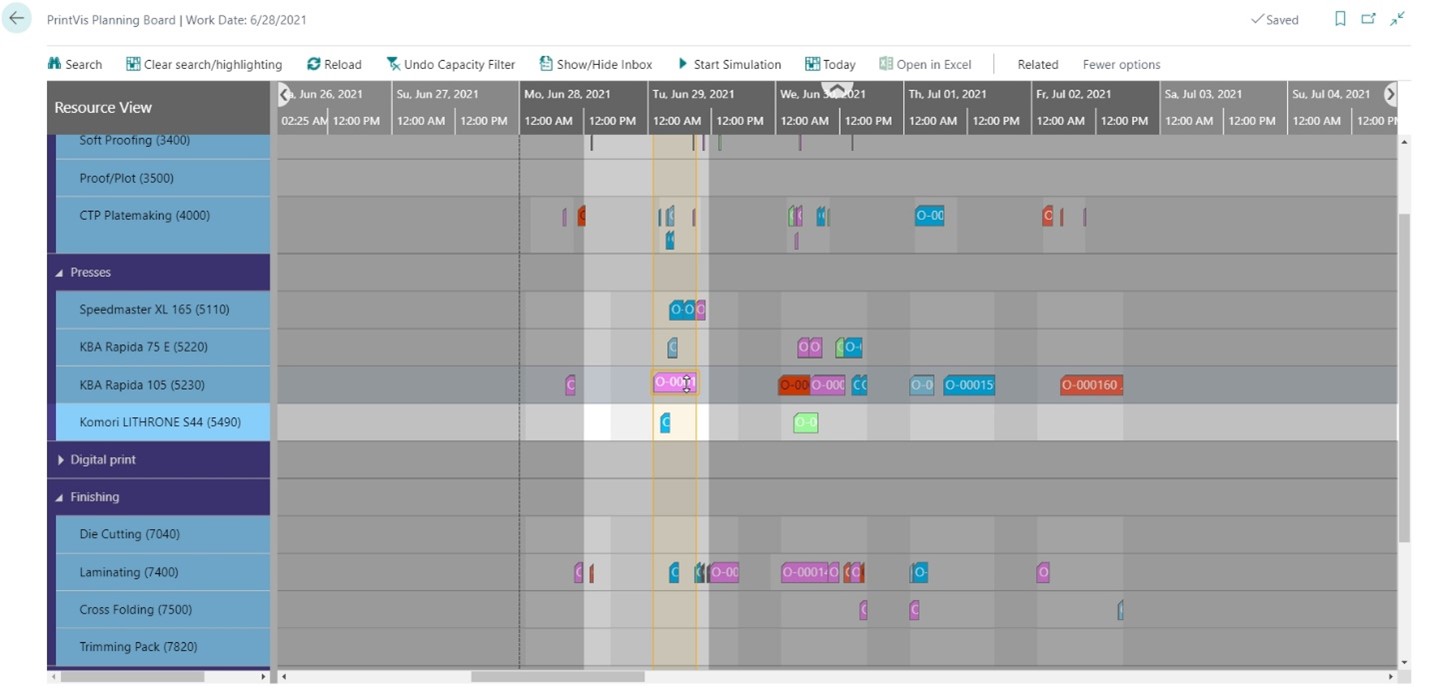
Julie White from Sabre Limited, a PrintVis partner from Canada, emphasizes the value of the PrintVis Planning Board for the user:
“The planning board with its new enhanced functionality is a great addition to the scheduler’s toolbox. The ease of dragging and dropping planning units as well as the drill-down capabilities and simulation tool make it easy for even the most inexperienced scheduler to use. Being able to see the progress of the planning lines with colour coding is awesome. The ability to hide the roughly planned items makes it a great dispatch board for production as well.”
Customer: Dynaway
The toolbox gives free space for Dynaway's own strenght and helps them provide their partners with the solution they are familiar with and know how to work with.
Customer: Dysel
The VSADT was the perfect tool to help Dysel develop interactive Gantt charts with advanced visual scheduling functionality for their service management software.
Customer: nector
The visual planning board brings a huge benefit to the resource planning software for pest controllers of the Austrian software manufacturer nector.