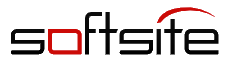
The HR industry solution "Staffing" from the Swiss software provider Softsite is particularly appreciated by temporary employment agencies that specialize in the provision of nursing staff for hospitals, nursing homes and social institutions.

Many years of experience in this field have made Staffing an extremely mature product for these service providers:
"When planning employee leasing in the medical sector, there are quite a lot constraints to be taken into account which hardly play a role in the classic temporary employment sectors, so the development of a software solution in this area is a very demanding task",
states Andreas Siemoneit, who is responsible for the German staffing module as consultant and software architect at Softsite.
Typically, temporary employment agencies plan their employees manually. When planning, three parties must be brought into line: the temporary employment agency with an optimal use of its employees, the requesting company that wants a temporary worker for a certain period of time with a certain qualification and the employees of the temporary employment agency that want to have their personal wishes and preferences respected. At the same time, legal regulations, such as the permitted length of an assignment, available working time and much more must be observed.
In order to be able to cover all these aspects in the selection process, Softsite has developed a special visualization tool: a planning board that is controlled via a "control panel". The control panel with different tabs is used to select the data to be displayed in the Gantt chart. Andreas Siemoneit:
"In this way, we have created an intuitive and user-friendly visualization tool that covers the entire process from inquiry to planning, deployment and follow-up control".
The planning board, consisting of table, diagram, and time scale, was developed with the Visual Scheduling Widget - Standard Edition. Andreas Siemoneit explains:
"From the VSW we only use the resource display. The context menu, which has up to three levels, is of paramount importance to us. It is designed to enable jumps and shorten typical work steps."
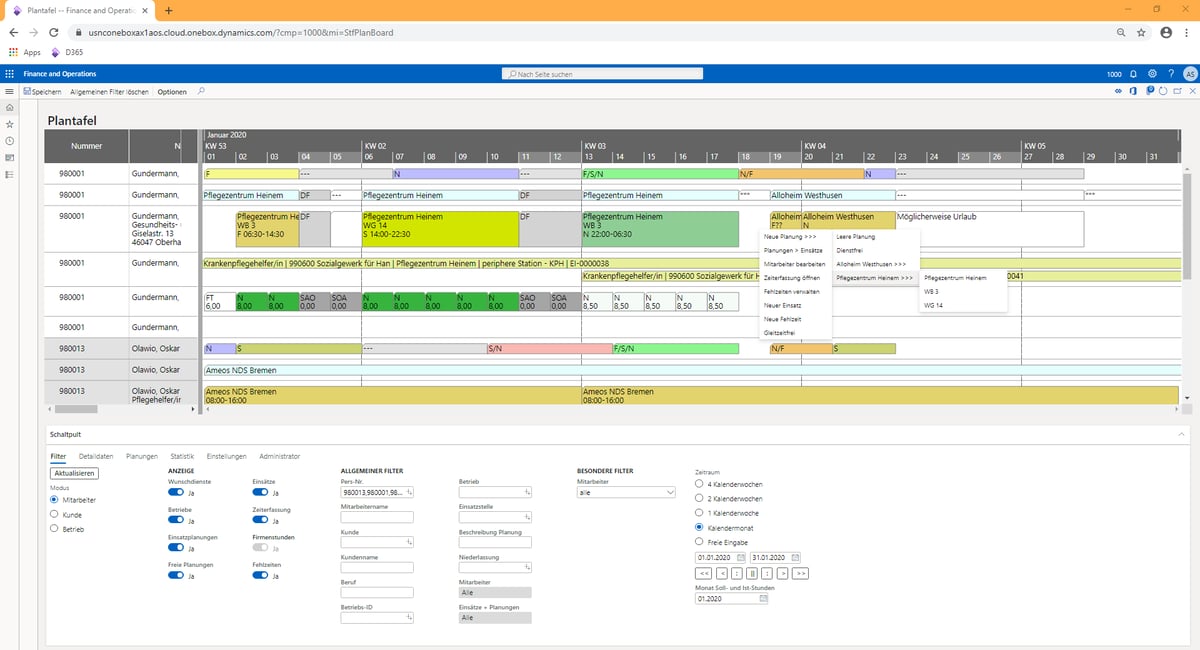 In this view, all relevant data of the employees such as desired services, planning, assignments, time recording, absences are available and are displayed in individual rows in the diagram.
In this view, all relevant data of the employees such as desired services, planning, assignments, time recording, absences are available and are displayed in individual rows in the diagram.
For each employee, the individual rows are alternately highlighted in white and gray to create a distinction to the following person.
The data can be hidden or switched on via the control panel, depending on the focus the planner needs for his work. If, for example, he wants to see all the shifts of a particular employee in a calendar month, he selects exactly these criteria via the control panel. The planner can enter or change data via the context menu. He can assign shifts, make time recording entries, etc. The three-level structure of the context menu allows the necessary depth that the data selection provides.
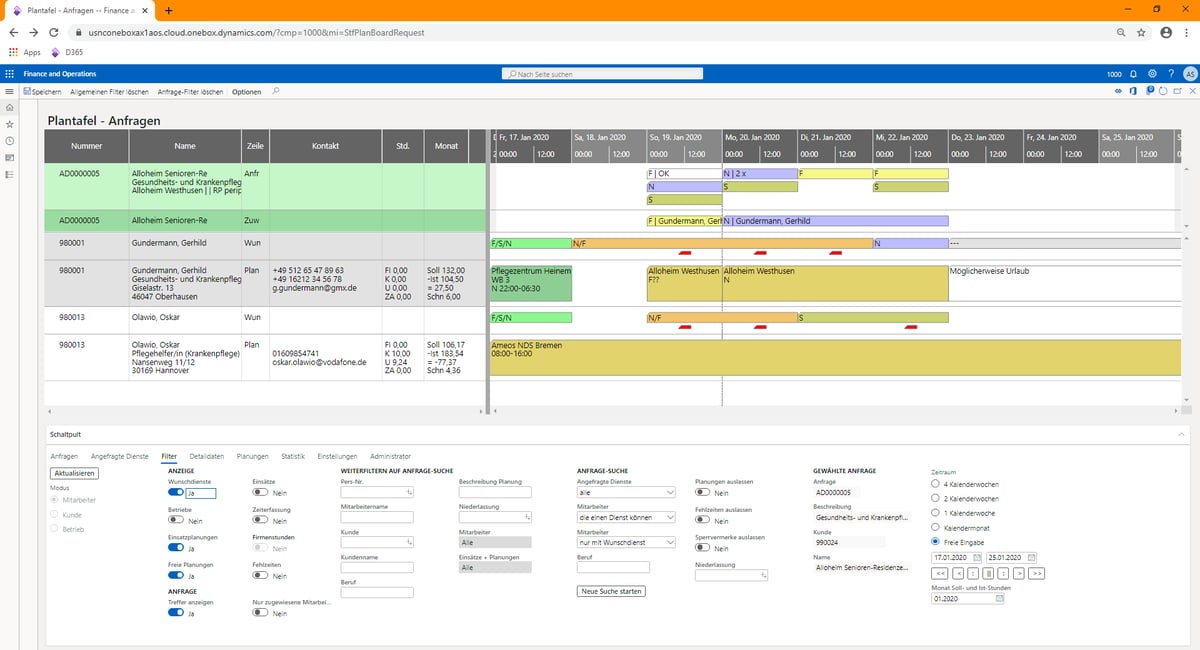
In this view, the planner selects a customer inquiry, which is then highlighted in green. In the control panel, the "Request Search" function can be used to search for employees who meet the conditions of the requested services. The small red bars in the diagram indicate that the desired date of the suitable employee corresponds to the request.
Employees can then be assigned to these services. In doing so, schedules are generated (row "Pla"), which are also displayed as an assignment to the request (row "Zuw"). As soon as the requested services (row "Anfr") are completely occupied, they turn white and receive an "OK". In this example, Gerhild Gundermann would like to take over an early shift that the retirement home requests and for which she is qualified.
The company Softsite has been cooperating with NETRONIC for many years. For its predecessor solution, which was based on Microsoft Dynamics AX, it used the ActiveX component VARCHART XGantt for visualization.
"The HTML widget came on the market just at the right time for us because we were in the process of redesigning our application with a web interface. Since Softsite appreciates the cooperation with NETRONIC and the quality of their products very much, the decision to use the widget in our new product was made quickly", summarizes Andreas Siemoneit.
Customer: Inform
Inform's Add*ONE Simultaneous Planning offers a detailed planning component in combination enhanced by an interactive planning board with a lot of business logic.
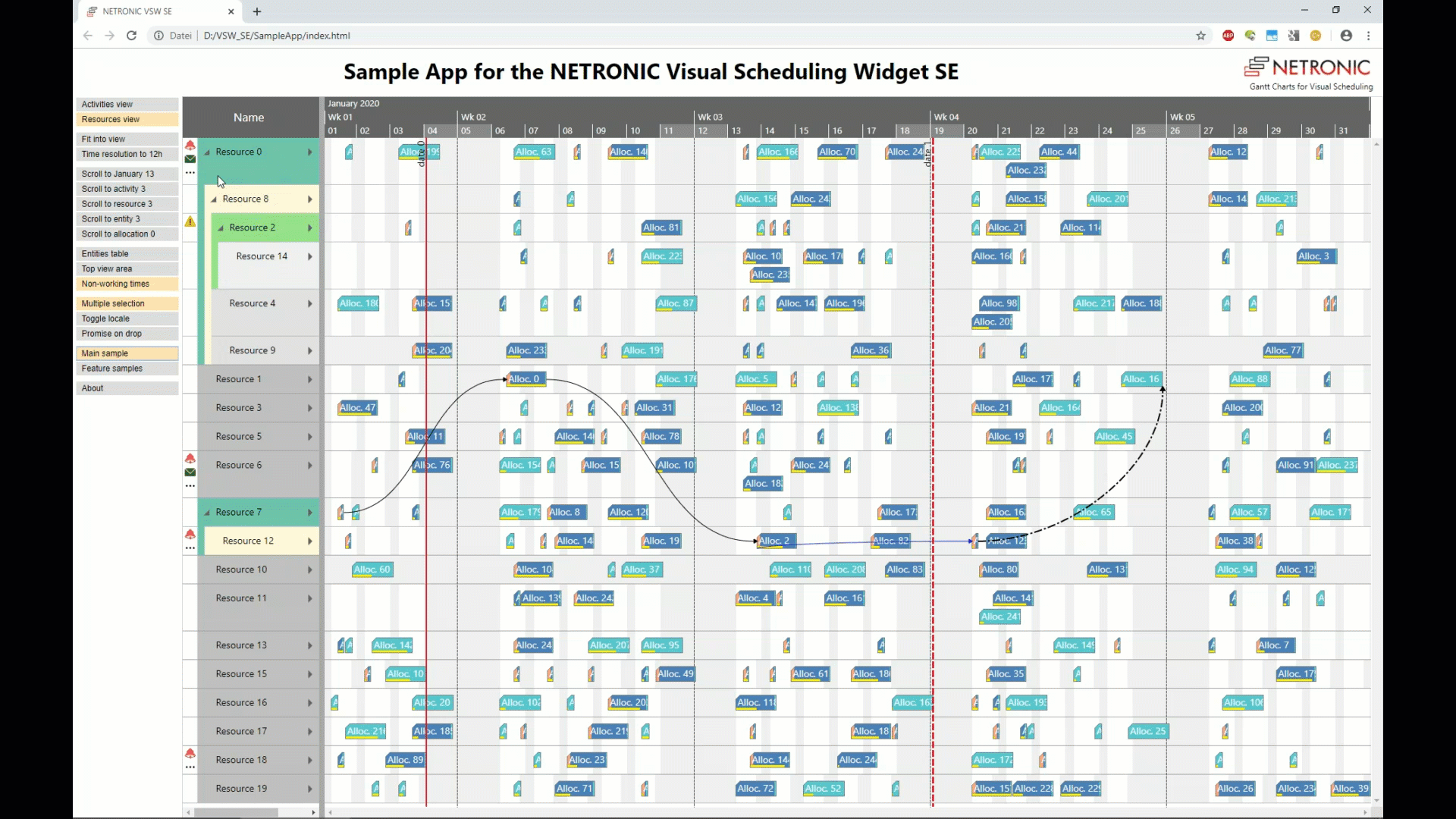
Customer: nector
nector furnished their pest control software for Microsoft Dynamics NAV, Pestsoft, with a visual dispatch board, to support their customers in accepting short-term orders more efficiently.